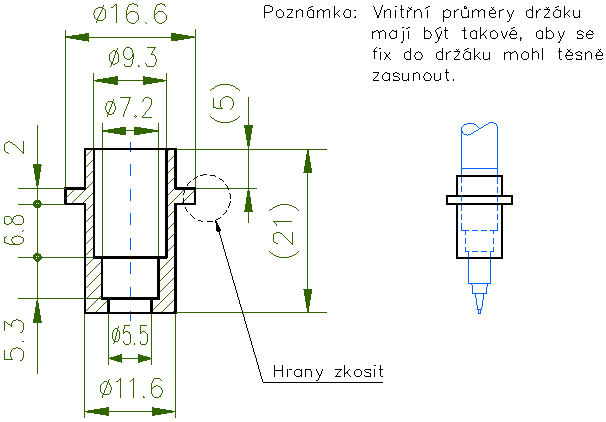The plotter Colorgraf Aritma 512
 This article describes a usage of a plotter Colorgraf 512 (HP 7475A compatible).
I used to make printed board circuits designed in OrCAD and to draw tables
for my school-reports. I had a Colorgraf 516 so you can find a description of its
data cable here too.
This article describes a usage of a plotter Colorgraf 512 (HP 7475A compatible).
I used to make printed board circuits designed in OrCAD and to draw tables
for my school-reports. I had a Colorgraf 516 so you can find a description of its
data cable here too.
Documentation
Schematic
Manual
The setting of serial port in DOS
After reseting Colorgraf 512 communicetes by velocity 9600Bd with the data format
of transition 1 start bit, 7 data bits, 1 bit even parity and 1 stop bit.
Thats the reason why the next command is placed in the autoexec.bat file.
lh C:\WINDOWS\COMMAND\MODE COM1: BAUD=9600 RETRY=R DATA=8 PARITY=N STOP=2 > nul
To test it we can use simple command that will send a file with HPGL instructions to
the plotter
copy /b file.plp > com1
You can get such file (zd.zip) on the page
about printed board circuits.
Text printing in Text602 v.3.00 text editor using Colorgraf (HP 7475A compatible)
Text printing is very time consuming but it is possible. Just install the file
hpgl.dst to the t602 and then use it as a driver. It is possible to use it with
other hpgl compatible plotters.
| File |
Length |
Content |
| t602_hpgl.zip |
2kB |
hpgl.doc - the description of hpgl.dst and the author address
hpgl.dst - hpgl plotter driver
|
Plotting from OrCAD
The separate page shows how to plot a printed board circuit
using OrCAD 386. It is possible but it is necessary to
correct and modify all that what can cause an error while plotting.
I've never tried to plot from other OrCAD versions.
Plotting from Windows
Peter Rose wrote me that a 100% functional driver can be found on page
http://www.rolanddg.com/download.html
Look for ROLAND DXY-1200 / 1300 drivers at the very end of the page.
Do not use a HP7475A driver.
Cabels
Typical connection of data cable of Colorgraf 0512
(standard interface RS-232-C)
| Colorgraf side |
cabel |
computer side |
| 5-pin connector DIN |
connector Cannon |
9-pin |
15-pin |
25-pin |
| pin |
signal |
signal |
pin |
pin |
pin |
| 1 |
Transmitted data |
---------- |
Received data |
2 |
3 |
3 |
| 2 |
Signal ground |
---------- |
Signal ground |
5 |
7 |
7 |
| 3 |
Received data |
---------- |
Transmitted data |
3 |
2 |
2 |
| 4 |
Data Terminal Ready |
---------- |
Data Set Ready |
6 |
6 |
6 |
2 o
5 o o 4
3 o o 1
male front
|
+---
|
|
+---
|
Request to Send |
7 |
4 |
4 |
| Clear To Send |
8 |
5 |
5 |
Typical connection of data cable of Colorgraf 0516
(standard interface RS-232-C)
| Colorgraf side |
cabel |
computer side |
| 25-pin connector Cannon |
connector Cannon |
9-pin |
15-pin |
25-pin |
| pin |
signal |
signal |
pin |
pin |
pin |
| 2 |
Transmitted data |
---------- |
Received data |
2 |
3 |
3 |
| 7 |
Signal ground |
---------- |
Signal ground |
5 |
7 |
7 |
| 3 |
Received data |
---------- |
Transmitted data |
3 |
2 |
2 |
| 20 |
Data Terminal Ready |
---------- |
Data Set Ready |
6 |
6 |
6 |
| male Cannon 25 |
+---
|
+---
|
Request to Send |
7 |
4 |
4 |
| Clear To Send |
8 |
5 |
5 |
Pen adapter
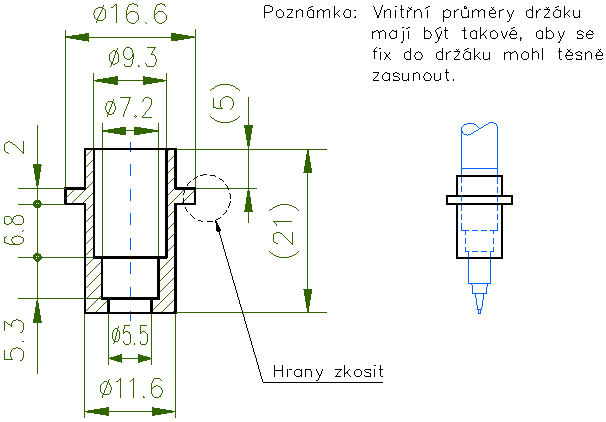
ZX Spectrum +2A and HP compatible plotter
I have got a software for ZX Spectrum +2A and HP compatible plotter too.
It is possible to create double side boards of size 150x110mm.
|
All the best and good luck from Petr Simandl
|

|
Last change : 8.9.1999
 This article describes a usage of a plotter Colorgraf 512 (HP 7475A compatible).
I used to make printed board circuits designed in OrCAD and to draw tables
for my school-reports. I had a Colorgraf 516 so you can find a description of its
data cable here too.
This article describes a usage of a plotter Colorgraf 512 (HP 7475A compatible).
I used to make printed board circuits designed in OrCAD and to draw tables
for my school-reports. I had a Colorgraf 516 so you can find a description of its
data cable here too.